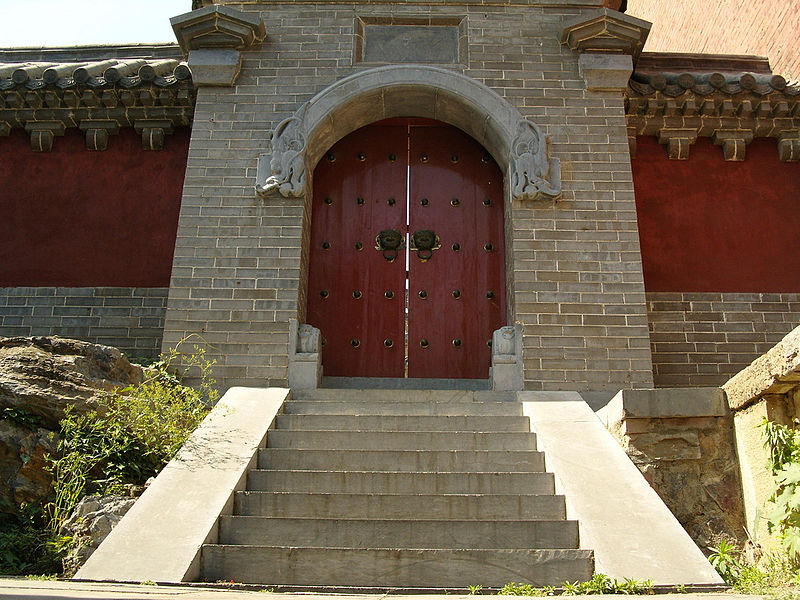
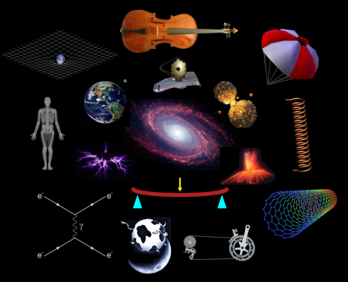
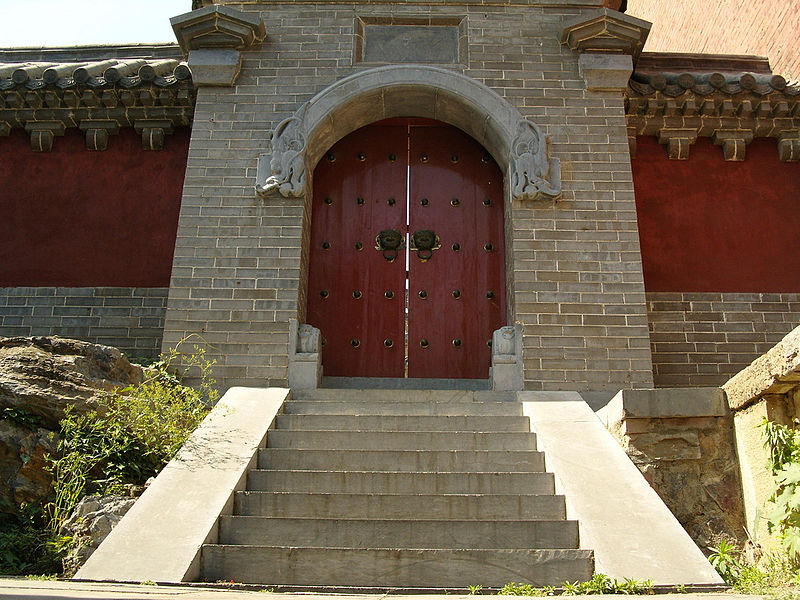 |
 |
 |
 |
 |
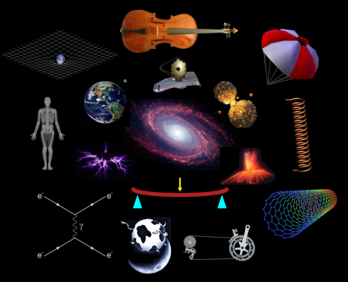 |
|---|---|---|---|---|---|
Windows has a built in command-line environment called "bash" that is similar to linux. It can run most commands as well as interactive python. To install bash you need Windows 10, a 64-bit CPU, and a 64-bit operating system.
To install bash, first make sure that you have installed the Windows 10 Aniversary Update.
Instructions for installing bash on Windows 10.
Python is included in bash but it includes few libraries. "math" is one of the only ones. To install more libraries, type:
> sudo apt-get update
> sudo apt-get install python-numpy
> sudo apt-get install python-scipy
> sudo apt-get install python-matplotlib
To remove a library type:
> sudo apt-get autoremove python-numpy
"Basemap" is a world mapping package.
> sudo apt-get install python-mpltoolkits.basemap
The best free utilities for Windows are:
Text editor Emacs Programming language Python Computer Graphics Blender Video editing Windows Movie Maker Audio editing Audacity
To repair the recycle bin, run from an administrator command prompt:
>>> rd /s /q C:\$Recycle.bin
To scan for corrupted files: >>> sfc /scannow
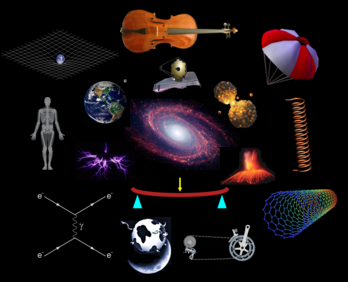 |
|---|